Why we recommend our Back office to you...
How Does Outsourced Bookkeeping Work?
Outsourced bookkeeping services have various benefits.
But how does it actually work?
1. Grant read-only access to your financial information
First and foremost, you have to grant a bookkeeper access to your financial info. This may seem a bit scary at first, but it’s the only way for your accounting and bookkeeping company to work on your books. Most accounting platforms and apps have an easy way to provide access to additional users without giving them full permissions.
Accounting platform access
If you’re already in the cloud, all you have to do is add the bookkeeper to your Quickbooks Online file or Xero through the Manage Users or similar tab, and choose the level of access (most of our clients choose “accountant” access). You add their name and email address, they get an email confirmation, and boom, you’re done!
If you’re using a desktop program, it’s slightly more complicated. You will need to either: download a backup/portable file of your financial information and email it to the bookkeeper or set them up with remote access to your computer.
Bank and credit card statements
Once you get them access to your books, the bookkeeper is going to need access to your banking and credit card institutions. Most national and regional banks have the option to add someone to your account as a read-only user, which means the bookkeeper can pull monthly statements and view check images but does not have access to your funds. This is a super important step and enables the bookkeeper to do their job without having to bother you every time they need something from your bank.
Access to other necessary documents and apps
Depending on how you’ve been running the show, you may need to provide a couple more documents to help the bookkeeper get familiar with your business:
- Payroll: Are you using a third-party payroll provider? If so, the bookkeeper will likely need those payroll reports.
- Tax documents: You may also need to provide your prior-year tax documents for the bookkeeper to be able to tie out your balances.
- Receipts: If you’re keeping your receipts in a box or in an online tool like Expensify, you need to share these.
- Online bill pay: This can be transitioned over to the bookkeeper or he/she can set it up for you to take it off of your hands.
- Other apps like Shopify, PayPal, Stripe, etc.: Anything that deals with your business’s finances, the bookkeeper should have access to.
2. Transition from paper to digital

For any processes that aren’t digital, your independent bookkeeper will encourage you to digitize them: paper invoices, receipts, expense tracking, etc. There are tools and apps for them all, and many of them are low to no cost. Many of the efficiencies gained from using a high-quality outsourced bookkeeper are from moving everything to digital that can be moved (which should be almost everything). And, you have the added benefit of a digital paper trail for everything happening in your business.
3. Set mutual expectations
The next step is simple. Every small business is different and needs a different level of attention. Are you going to want the bookkeeper to work every day? Are you going to want weekly or monthly cash flow updates? What information do you want presented to you at the end of each month?
How often do you want to communicate with your bookkeeper? When should they reach out to you with questions? What does that process look like? Are there certain times of the year when your business ramps up and your communication needs will too?
It’s a great idea to have a kick-off call with the bookkeeper to align on these items.
4. Define the process

The bookkeeper will have questions about what expenses fall under what accounts, especially when they are just ramping up. So, set a specific process for how they should communicate their questions to you and when you will answer them by.
A few ways we manage this process most efficiently are:
- Google docs: The bookkeeper adds questions as they go and you answer them on a regular, pre-determined cadence. The list is ongoing, so all previous questions and answers remain until there are fewer and fewer per month.
- Reports: If you’re still hesitant that the expenses will be categorized properly, bookkeepers can utilize reports to show you what accounts were used. Certain reports will show what each transaction was coded to, so you can easily sift through and pinpoint any that should be reassigned.
- Expense Software: There are a variety of software out there that help track and store receipts. Bookkeepers can usually be added as a user on these sites, so they can see the receipt and what account it should be coded to. The bookkeeper will be relying on you to answer questions only you will know about the business, so you still have oversight even if they’re remote.
5. Communicate, communicate, communicate!

The key to any successful bookkeeper/client relationship is communication, whether the bookkeeper is your next-door neighbor, or six states away. There are so many ways to communicate, so figure out what works for you: Email? Weekly phone calls? Video conferences? Text messages? It’s especially important as a new person is ramping up so they can get their work done quickly and efficiently (and not be waiting on you for answers). And, make sure to address issues early and re-visit expectations every few months to make sure both parties are meeting them.
Outsourced bookkeeping may seem like an impossible solution, but as you can see, it’s actually quite easy. Click here for 7 advantages of outsourcing your bookkeeping operations. For the highest quality bookkeepers with expertise in your industry, contact us today, and see how our solutions can benefit your small business!

Snapshot of Accounting and Bookkeeping Services that Jones Square Offers:
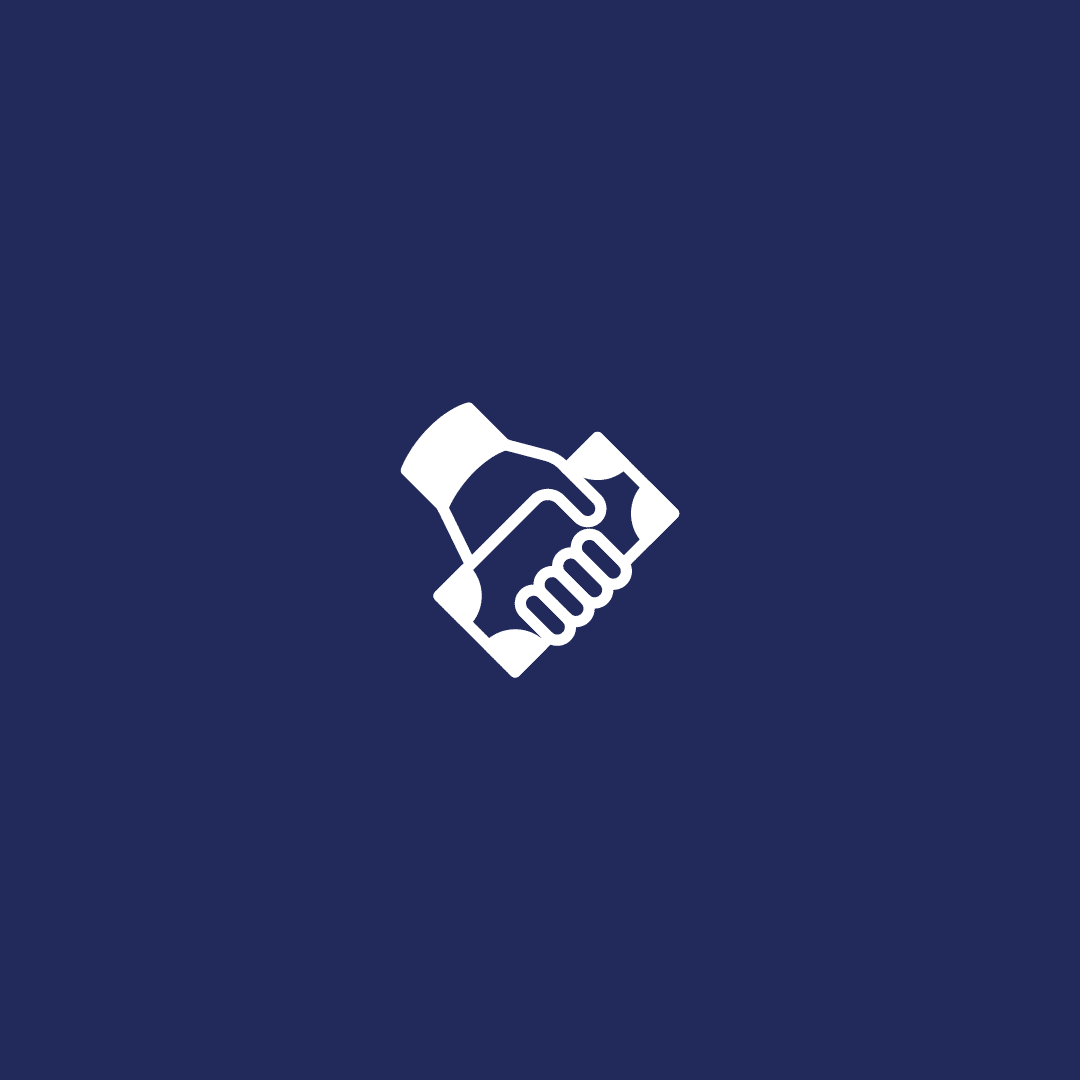
Payroll Management
No longer worry about the complexities related to your accounting point knowing coworker’s compensation.

Invoicing
Receive payment without the hassle of managing invoices. Leave that to us.

Reconciliations
Receive monthly reconciliation updates and get back the time you would have spent during month-end close.
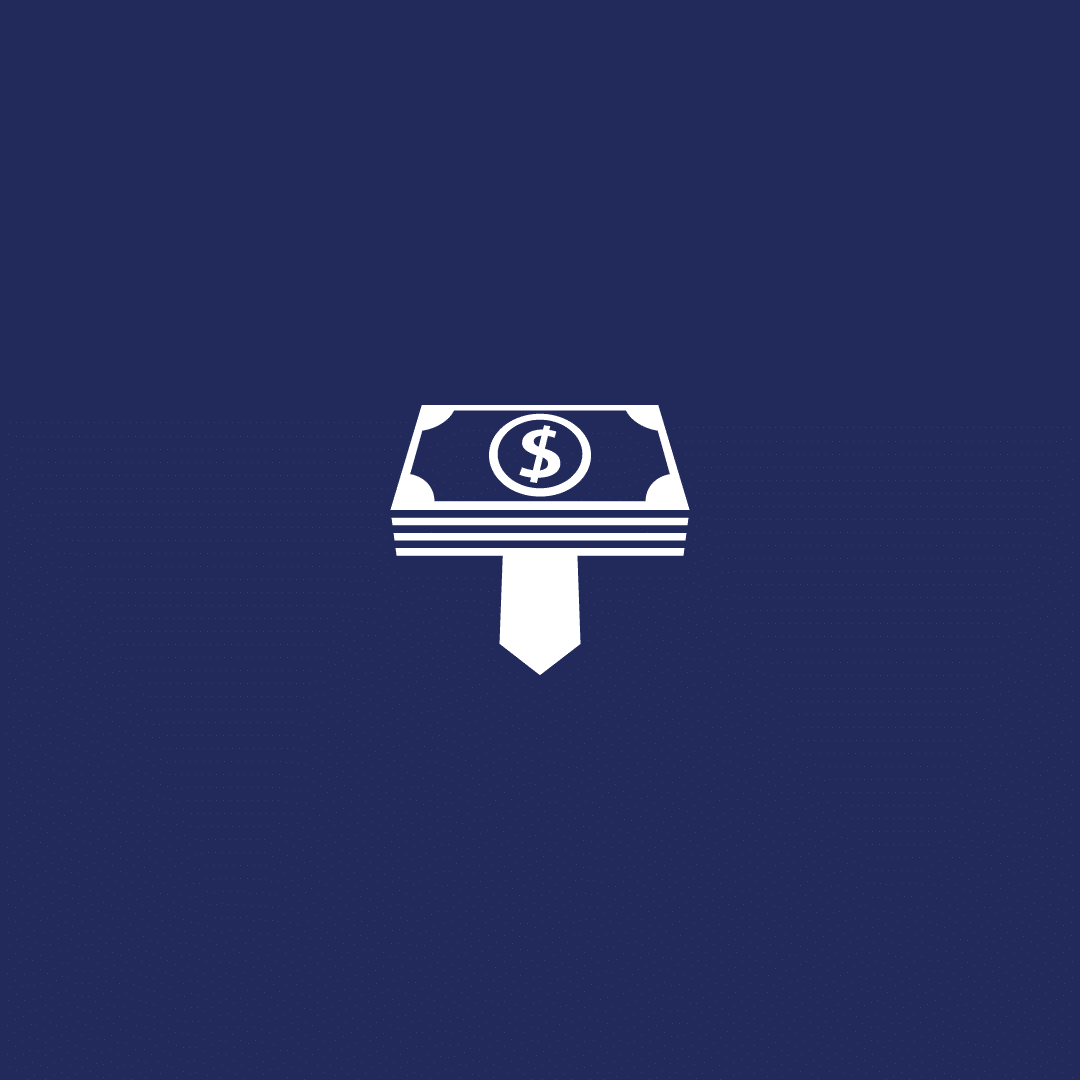
Accounts Receivable
Our process accurately tracks payment activity, and we diligently follow up on any late payments.
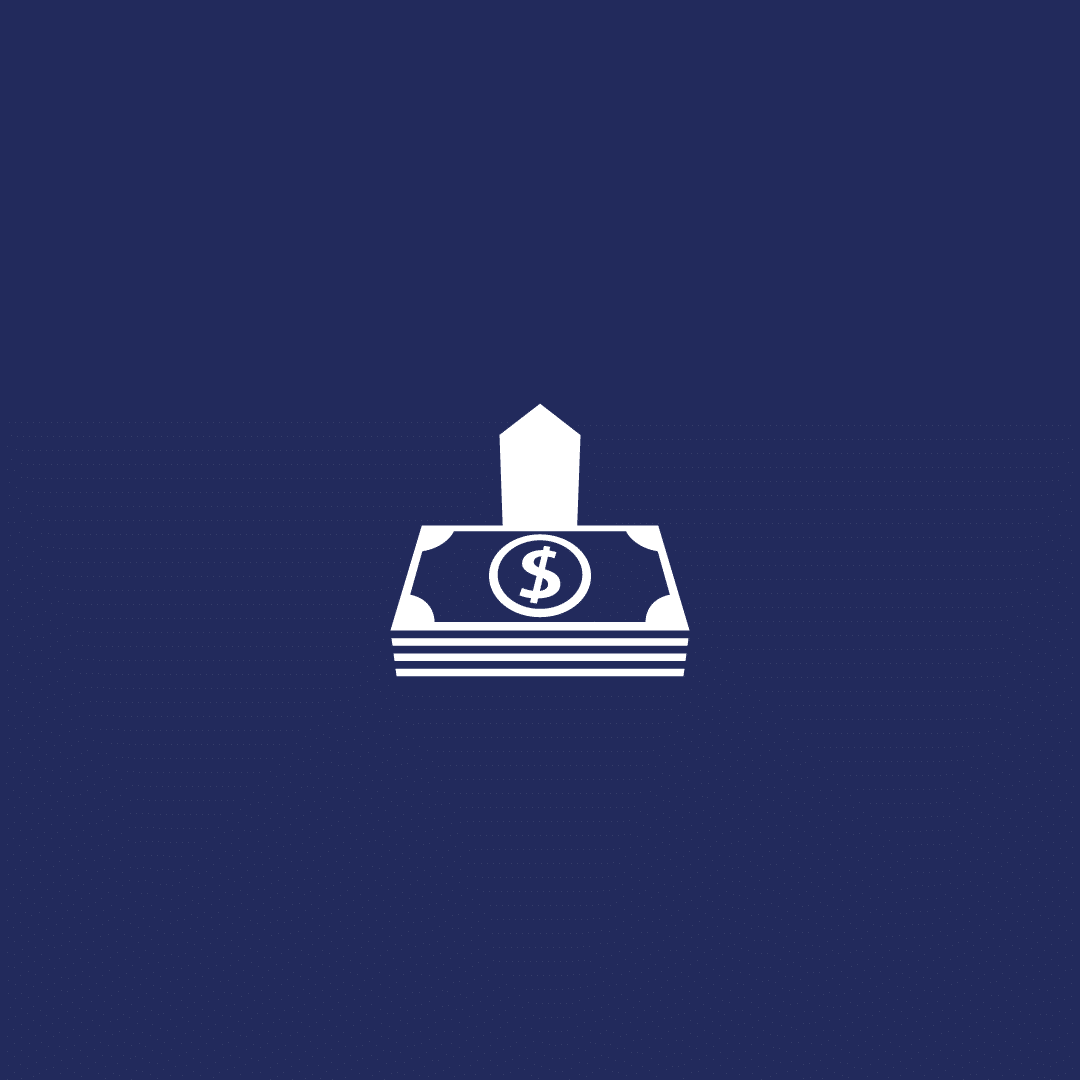
Accounts Payable
We take care of paying vendor invoices on time and help maintain a positive relationship.

Monthly Financing
Give your customers the option of monthly financing while not having to monitor it yourself.

Project Costing
Know the expense and potential benefit of a project before you invest the resources.
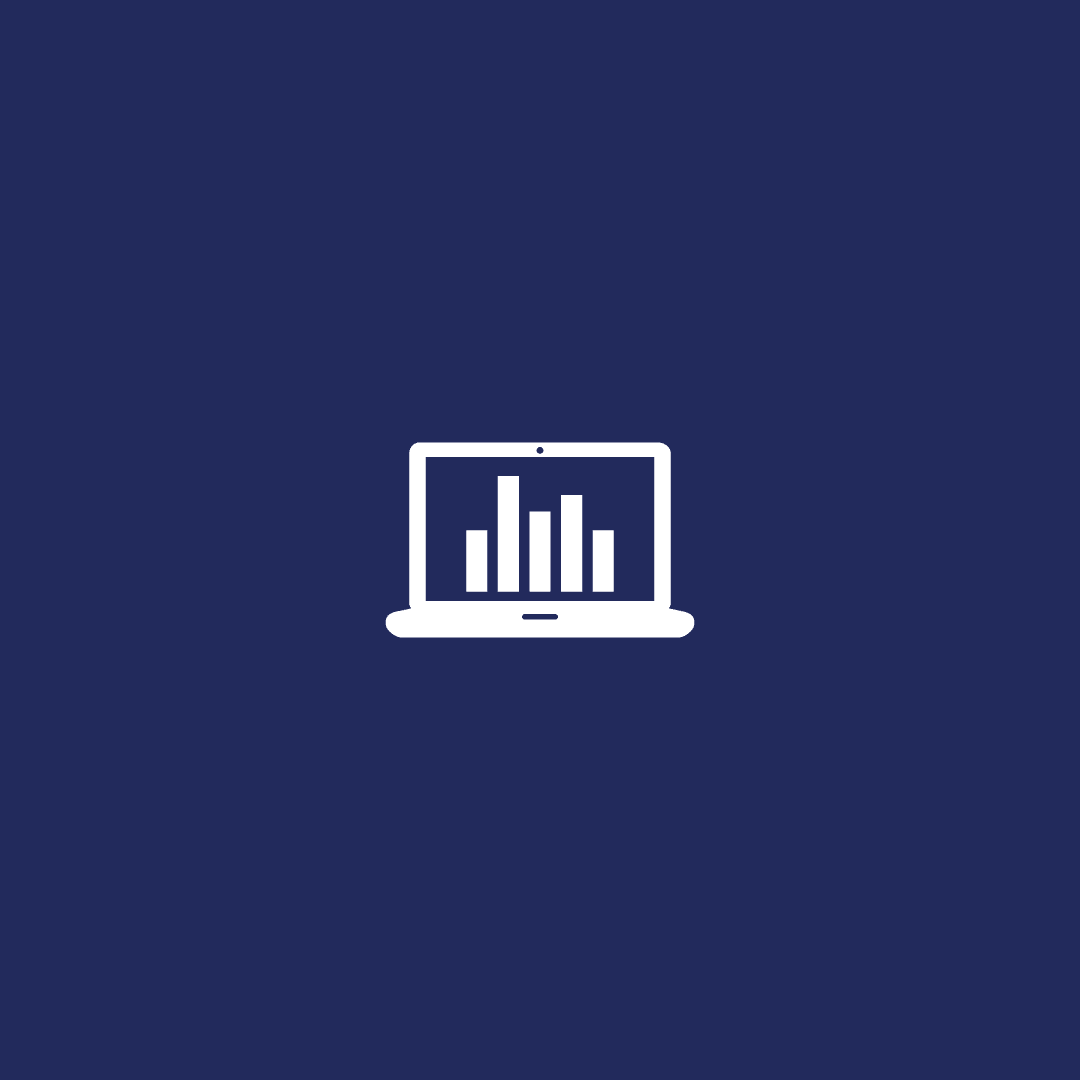
Financial Forecasting
Have a clear picture of future financial outcomes for your company, projects or both.

QuickBooks Accounting
Our Quickbooks Certified accountants can setup and configure your account for the best possible performance and ease of use.
Our Small Business Bookkeeping Service
in Plano, TX Serves the Entire USA
We provide outsourced bookkeeping and accounting services for small businesses in Plano, TX and across the USA. Virtual accounting means that we aren’t constrained to businesses in North Dallas. If you are local to the Plano/Frisco/McKinney area, we’re happy to meet with you in person or virtually.




